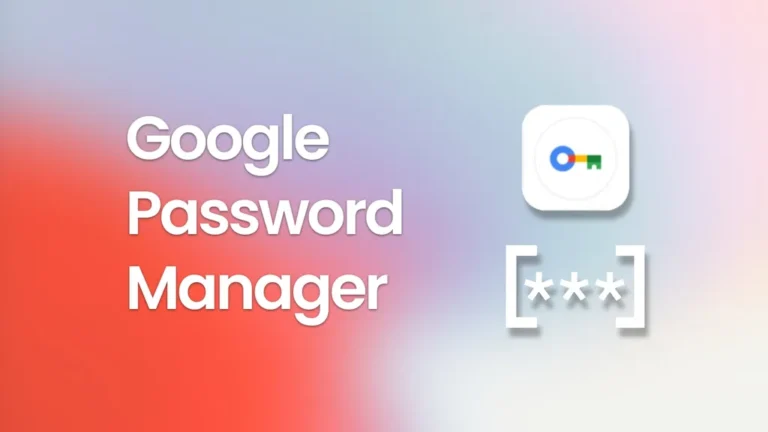Preventing Hacking
Preventing hacking requires a combination of proactive measures and good cybersecurity practices. Here are some key steps you can take to enhance your online security and reduce the risk of being hacked: Remember, cybersecurity is an ongoing process, and staying vigilant is crucial. Regularly reassess and update your security measures to adapt to evolving threats.