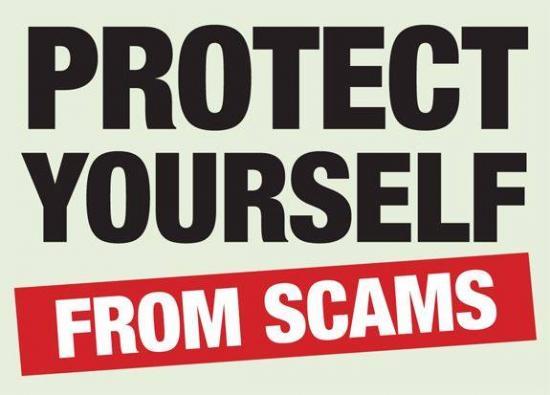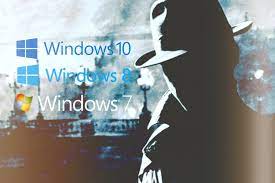How to create a Microsoft Account

Microsoft account
A Microsoft account gives you access to Microsoft products and services with just one login. Here’s how to set one up:
- Go to account.microsoft.com, select Sign in, and then choose Create one!
- If you’d rather create a new email address, choose Get a new email address, choose Next, and then follow the instructions.
- Watch Video: https://support.microsoft.com/en-us/account-billing/how-to-create-a-new-microsoft-account-a84675c3-3e9e-17cf-2911-3d56b15c0aaf
What is a Microsoft account?
Well if you have one of these products you already have a Microsoft Account, Windows 10 or 11 – Xbox – Office 365 – Outlook.com – Microsoft 365 More…
When you sign in to your Microsoft account, you have an all-access pass to Microsoft’s premier services. If you use any of these services, you should already have a Microsoft account: Outlook.com, Office, Skype, OneDrive, Xbox Live, Bing, Microsoft Store, Windows, or MSN.
Your Microsoft account lets you manage everything all in one place. Keep tabs on your subscriptions and order history, organize your family’s digital life, update your privacy and security settings, track the health and safety of your devices, and get rewards.
Everything stays with you in the cloud and across devices, including iOS and Android. Get to the people, content, and entertainment that matter to you most, with your Microsoft account. One account, all things Micros
– Your Microsoft account is your pass to many Microsoft products and services
that help you get things done, have more fun, and stay in touch.
If you use any of these Microsoft products, you may already have a Microsoft account.
No account yet?
Head to account.microsoft.com and create one for free.
Set up a brand new account or use an existing email address and phone number.
Manage your account and many of your favorite products and services from your account dashboard, keep tabs on your subscriptions and order history,
organize your family’s digital life, update your privacy and security settings, track the health and safety of your devices, and even get rewarded.
When you sign in with Microsoft, everything stays with you in the cloud and across devices including iOS and Android.
Just install the apps for the services you use. Get to the people, content, and entertainment that matter to you the most with your Microsoft account.
One account, all things Microsoft.